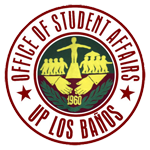Log in using your temporary account
No account? Create an account.
Are you an SA Supervisor? Log in to the SA Portal.
No account? Create an account.
Are you an SA Supervisor? Log in to the SA Portal.
Apply as Student Assistant
Students who would like to apply as student assistant (SA) must be currently enrolled in at least 12 units (unless student is graduating) and at most 21 units, a Filipino, and at least old freshman standing.
Steps in Processing the SA Application Form
SA APPLICATION PROCESS FOR STUDENTS WITH A PRINTED FORM 5
- Browse through the list of vacant SA positions at the List of Vacant Student Assistant Positions.
- Apply directly to an office with vacant SA position. Bring copy of class schedule.
- If application is accepted by the office, the supervisor will provide you the SA item code corresponding the vacant position.
- Accept SA position offered by supervisor by generating Form 3B at the SA Portal (click 'Accept Position').
- Print and sign Form 3B. The supervisor and the student must sign the Form 3B.
- Submit Form 3B and present UPLB Form 5 to Window 1, 2/F SU Building.
NOTE: Minors must secure parental consent.
SA APPLICATION PROCESS FOR STUDENTS WITHOUT A PRINTED FORM 5
- Browse through the list of vacant SA positions at the List of Vacant Student Assistant Positions.
- Apply directly to an office with vacant SA position. Bring copy of class schedule.
- If application is accepted by the office, the supervisor will provide you the SA item code corresponding the vacant position.
- Accept SA position offered by supervisor by generating Form 3B at the SA Portal (click 'Accept Position').
- Print and sign Form 3B. The supervisor and the student must sign the Form 3B.
- Have the certification of enrolment in Form 3B signed by the College Secretary.
- Submit Form 3B to Window 1, 2/F SU Building.
NOTE: Minors must secure parental consent.